Judul : How to add CircleRamView on Recent Panel ? (Modding Tutorial Part 4)
link : How to add CircleRamView on Recent Panel ? (Modding Tutorial Part 4)
How to add CircleRamView on Recent Panel ? (Modding Tutorial Part 4)
Screenshot:
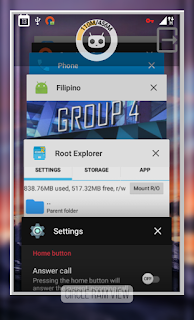
Requirements:
-Apktool
-Notepad++ / 920 / JOTA
STEP 1
Decompile your SystemUI.apk
Step 2
Download this file
Extract the zip
Step 3
Merge the downloaded files with your decompiled SystemUI
Step 4
Copy This Line
<include android:layout_width="fill_parent" android:layout_height="wrap_content" layout="@layout/circle_ram_view" />
Step 5
Paste it in recents.xml - on top of android:id="@id/nav_bar_scrim"
Step 6
save - recompile - sign - push - reboot
Credits:
Panic Inc. ( Alwiens & Dedy Prayetno )
Team Pussy
You
& Me
Panic Inc. ( Alwiens & Dedy Prayetno )
Team Pussy
You
& Me
This is the end of my post today. How to add CircleRamView on Recent Panel ? (Modding Tutorial Part 4)
I hope we can take a good lesson from How to add CircleRamView on Recent Panel ? (Modding Tutorial Part 4) what I post today. I ask forgiveness for any words and behave which are not supposed to be. Thank you for your kind attention today. Hopefully can give benefits to all of you. well, see you in other articles.
You are now reading the article How to add CircleRamView on Recent Panel ? (Modding Tutorial Part 4) with the link address https://appsgamezone.blogspot.com/2016/11/how-to-add-circleramview-on-recent.html
0 Response to "How to add CircleRamView on Recent Panel ? (Modding Tutorial Part 4)"
Post a Comment